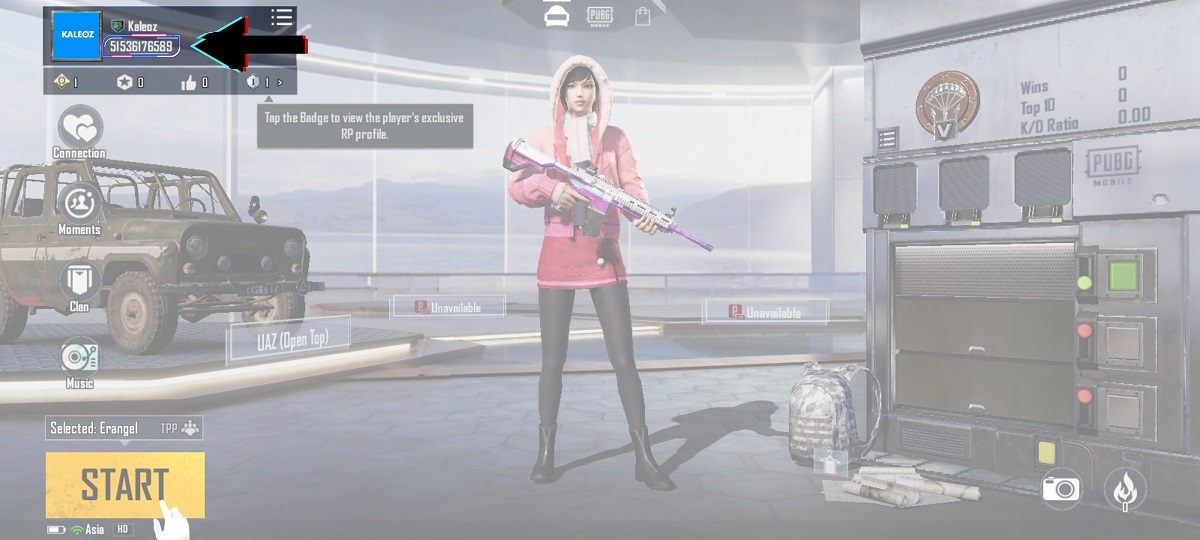About PUBG Mobile UC (Taiwan)
PUBG Mobile UC (Unknown Cash) is a game currency used in the PUBG Mobile game, which allows players to purchase various in-game items such as weapon skins and outfits etc. To enhance your gaming experience and expedite your game progress in PUBG Mobile (Taiwan), the fastest way to get cheap UC is through Kaleoz.com. Buy cheap PUBG Mobile UC (Taiwan) easily on Kaleoz. Select the amount of UC you want to purchase, choose your preferred payment method, and complete the transaction. Once your payment is successful, contact the seller via KChat. The seller will deliver the UC to you shortly. Buy cheap PUBG Mobile UC (Taiwan) now from our reputable sellers!
About PUBG Mobile (Taiwan)
PUBG MOBILE or PlayerUnknown's Battlegrounds Mobile focuses on visual quality, maps, shooting experience, and other aspects, providing an all-rounded surreal Battle Royale experience. A hundred players will land on the battleground to begin an intense yet fun journey. Each player must scavenge survival supplies and exploit the maximum potential of the map terrain, vehicles, and items to become the last team standing on the battleground. Check your heartbeat and be on guard as the play zone begins to shrink. Top Up PUBG Mobile UC (Taiwan) from trusted and reputable sellers at KALEOZ.com accessible, safe, secure environment and cheapest rates.
How to buy PUBG Mobile UC (Taiwan) on Kaleoz.com?
- Select the amount of Unknown Cash (UC) you want to purchase and enter your PUBG M Player ID.
- Check the items in your shopping cart and then click “PAY NOW” to make payment.
- After payment, contact the seller via KChat to notify them and wait for your item delivery.
How to Find PUBG Mobile Player ID?