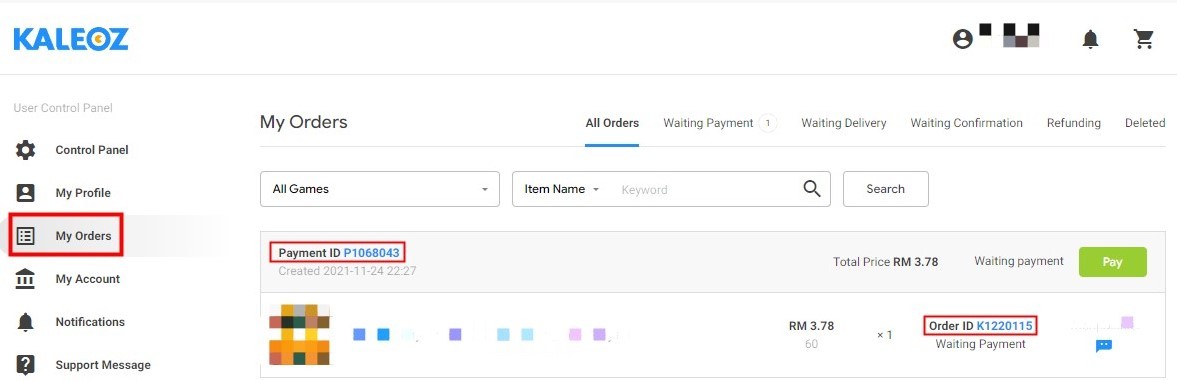Step 1: Log in to your KALEOZ account. From your control panel, go to "My Orders" to view all the orders that you have made.
Step 2: Clicking on the Order ID (KXXXXXXX) will let you check the order details. You may also click the Payment ID (PXXXXXXX) to check payment details.