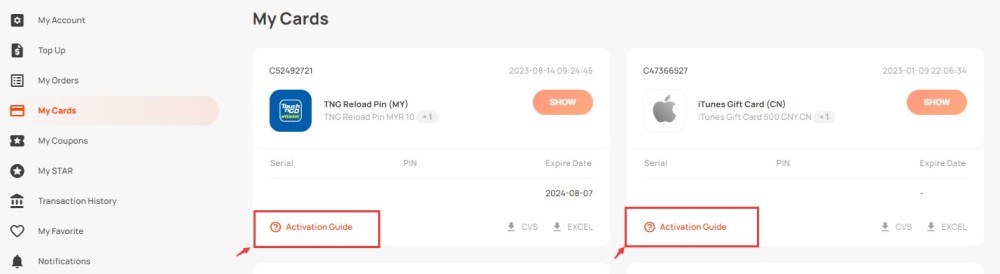All digital codes purchased in SEAGM will be delivered to your SEAGM account under the "My Cards" section.
Step 1: Log in to your SEAGM account, click the user icon, and select My Cards.
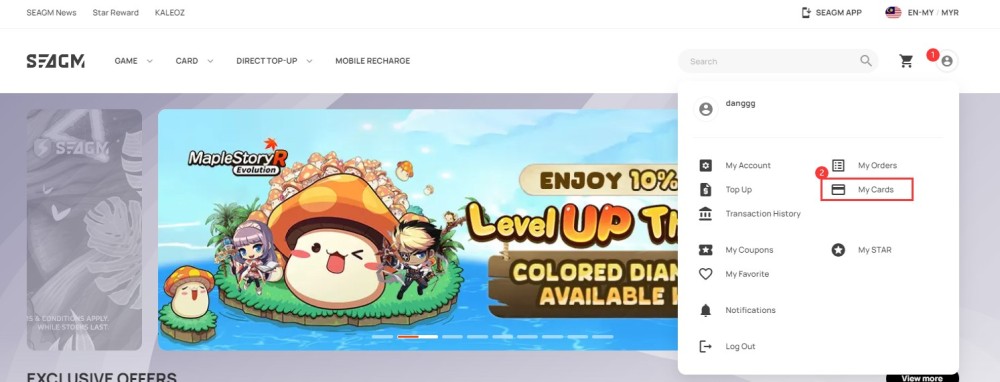
Step 2: Once clicked, kindly enter your SEAGM account login password to retrieve the code. Then click "Submit".
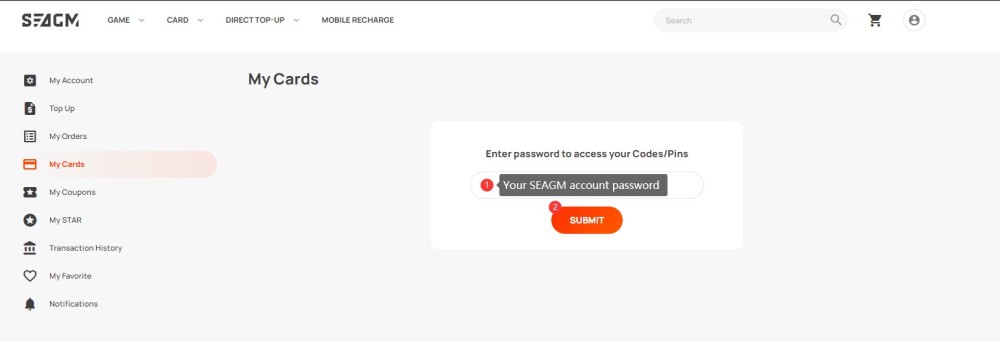
Step 3: Select the order you've just purchased, then tap "Show" and the code/pin will be shown. You will need to copy the code/pin and redeem it to the site you need.
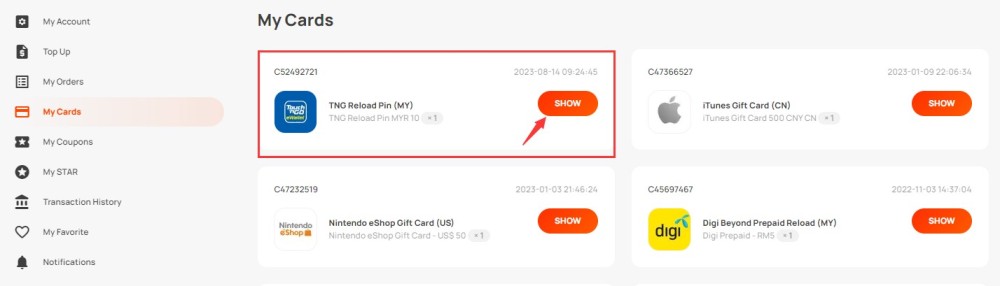
If you're not sure how to use the code purchased, you may click on "Activation Guide" below your pins: