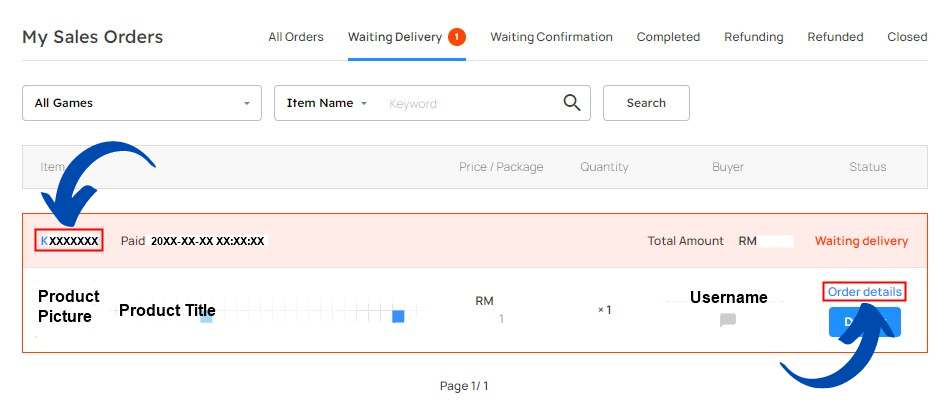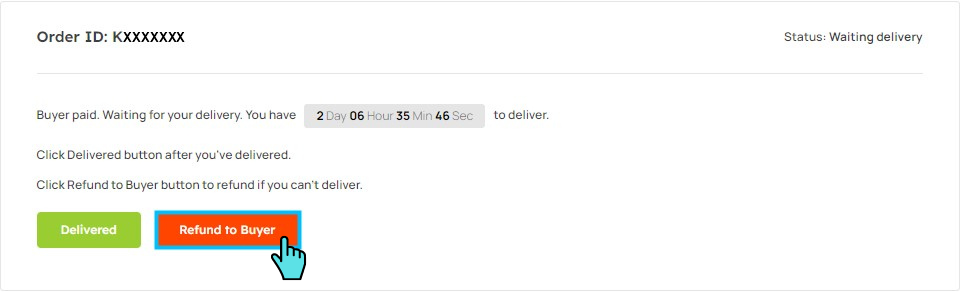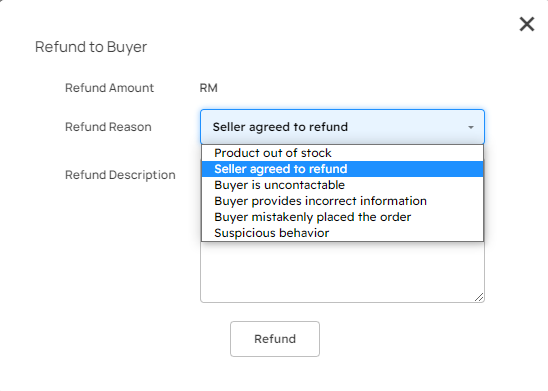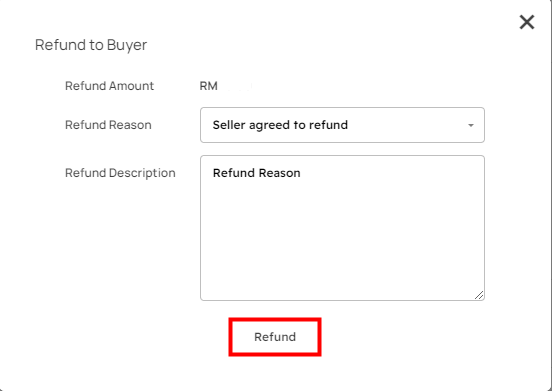How do I refund/cancel an order to the buyer?
If the buyer requests for cancellation or there is a mistake on your order listing and you wish to cancel your order, you may click on “Refund to Buyer” to cancel the order.For a seller to refund an order to the buyer, follow these steps:
Step 1: Go to your My Sales Orders. Click on the order number "KXXXXXXX" or the "Order details".
Step 2: On the "Order details" page, click on "Refund to Buyer".
Step 3: Select the appropriate option in the "Refund Reason" list.
Step 4: Type in the refund description, then click on "Refund".
Notes: Once the order is refunded, the money will be credited to the buyer's KALEOZ Account Balance immediately. If the buyer request to refund the balance back to their bank, kindly ask the buyer to contact KALEOZ Support for further assistance.