Learn how to register an account in KALEOZ by following the simple step below:
Step 1: Start Registration
- Visit the KALEOZ registration page.
- Enter your email and click "Send Verification Email."
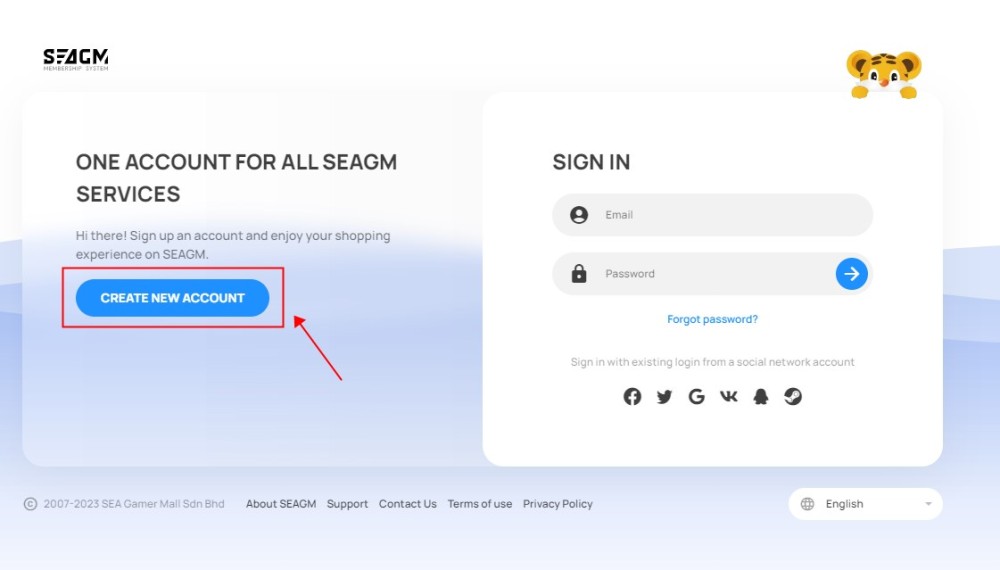
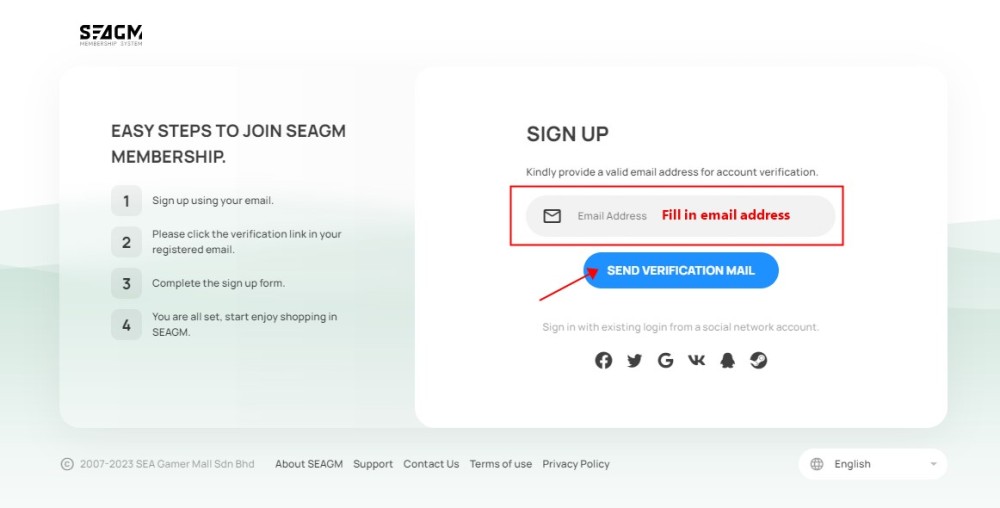
Step 2: Verify Your Email
- Check your inbox (or Junk/Spam) for a verification email.
- Click the link in the email to verify your address.
Step 3: Complete Your Profile
- Return to KALEOZ and provide all required information.
- Choose a strong password for account security.
Step 4: Agree to Terms
- Review and accept terms and conditions.
Step 5: Confirmation
- Receive confirmation of your KALEOZ account.
Now you're ready to explore KALEOZ's offerings. Enjoy your KALEOZ journey!