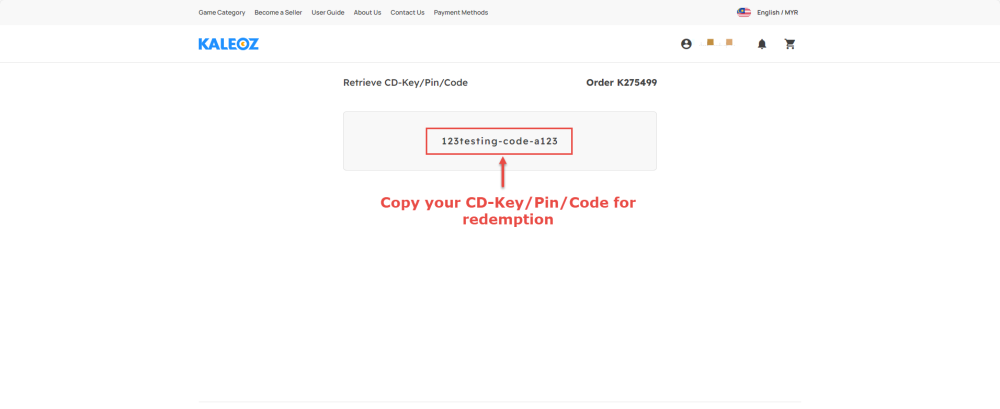Here are the steps to retrieve your CD-Key/Pin/Code:
1. Once your order status changes to 'Delivered', please click on the order number Kxxxxxx and find the 'Retrieve' button to view the CD-Key you have purchased.
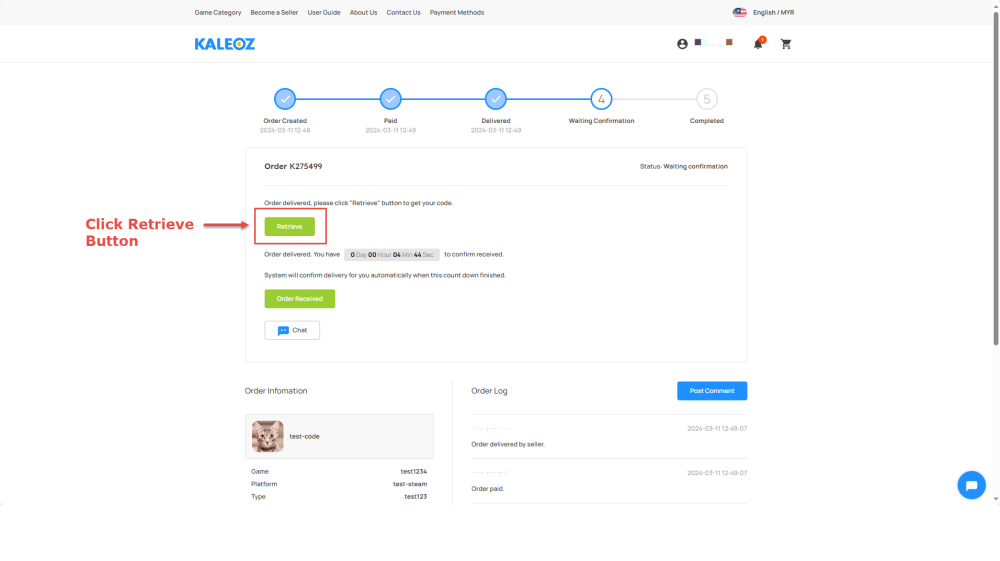
2. On this page, you will need to enter your LOGIN password to view the CD-Key/Pin/Code.
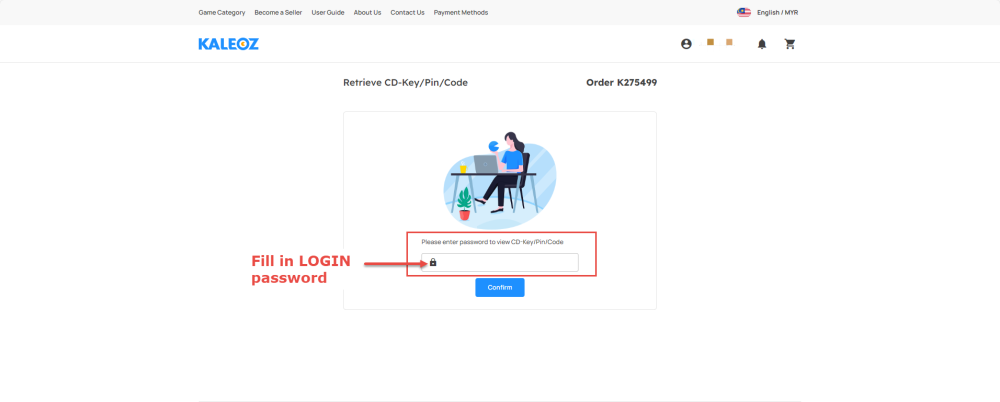
3. Once you have entered the correct password, you will be able to view and copy the CD-Key/Pin/Code for your order.