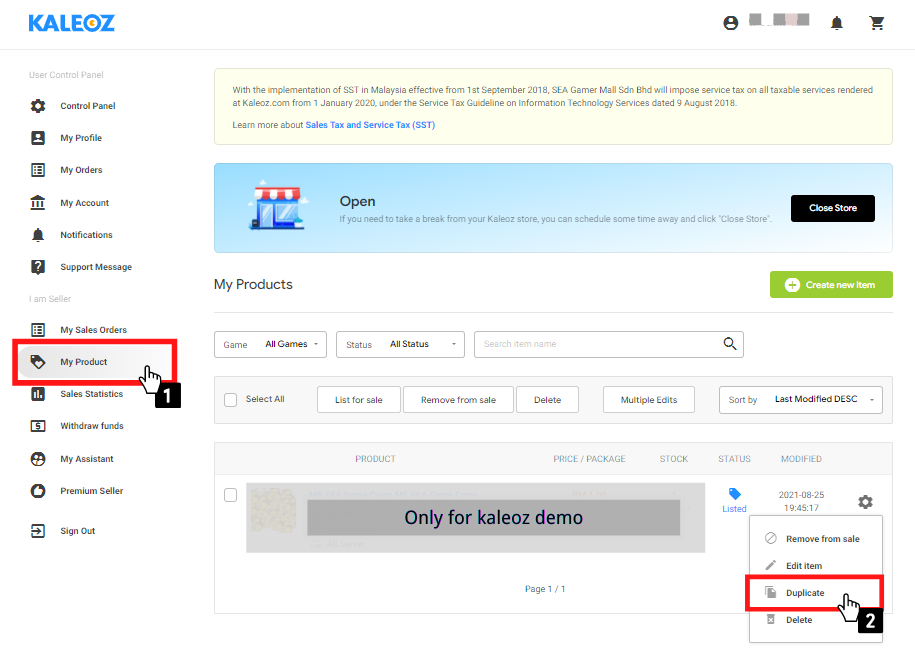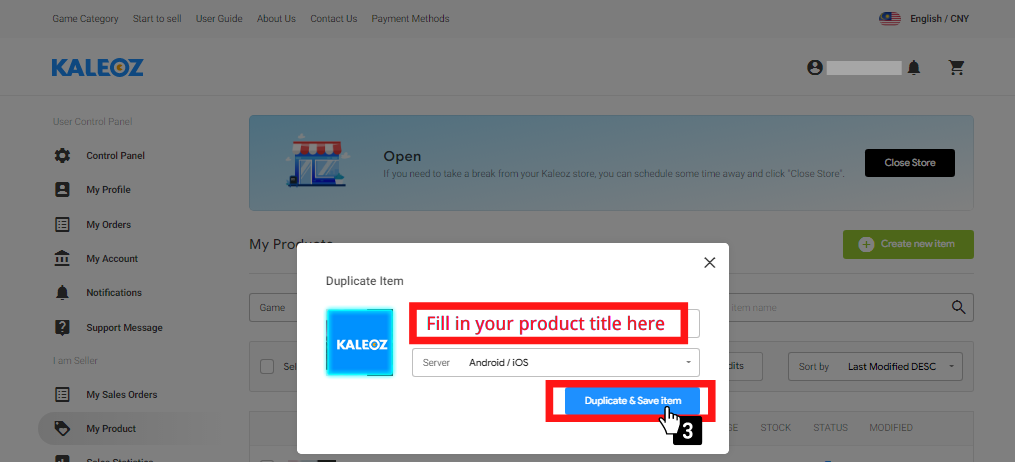What is the "Duplicate" option?
The "Duplicate" option is a simple way of copying a product listing multiple times.
Follow these simple steps to duplicate an item in your product list:
- Go to "My Product" and select the items you want to duplicate.
- Click on the gear wheel icon on the side and then click ”Duplicate".
- Fill in the product title and click "Duplicate & Save item".
You can refer to the visual guide below.