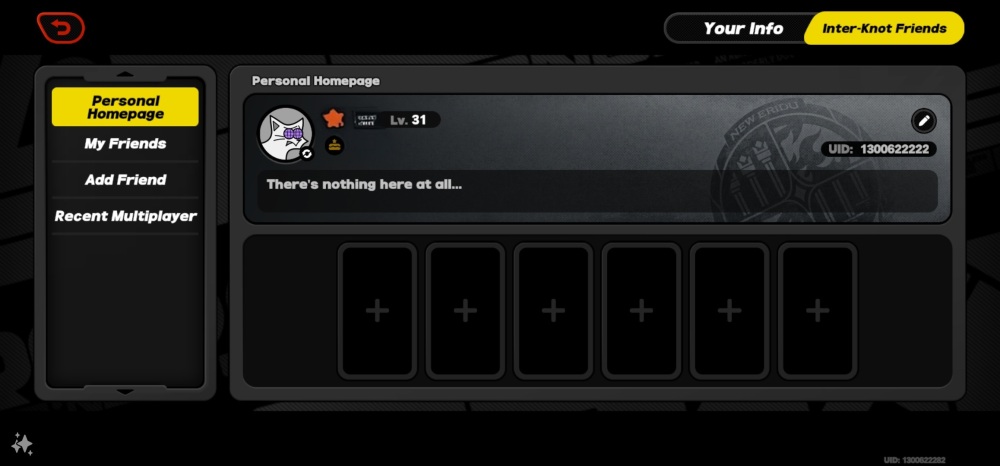Ready to dive into the action-packed world of Zenless Zone Zero? To boost your gaming experience with recharge services on Kaleoz, you’ll need your unique User ID.
Here’s how you can find your User ID:
- Launch Zenless Zone Zero on your device and sign in to your account.
- Tap the Menu icon located at the top left corner of your screen.
- Your User ID will be displayed on your personal homepage.
- Tap on your User ID or use the copy function to save it.