请按照以下简单步骤使用 DuitNow 二维码付款:
第1步:在KALEOZ中选择您的产品,然后点击“PayNow”进入结帐页面。

第2步:在网上银行部分选择 DuitNow QR,然后点击“立即付款”继续。
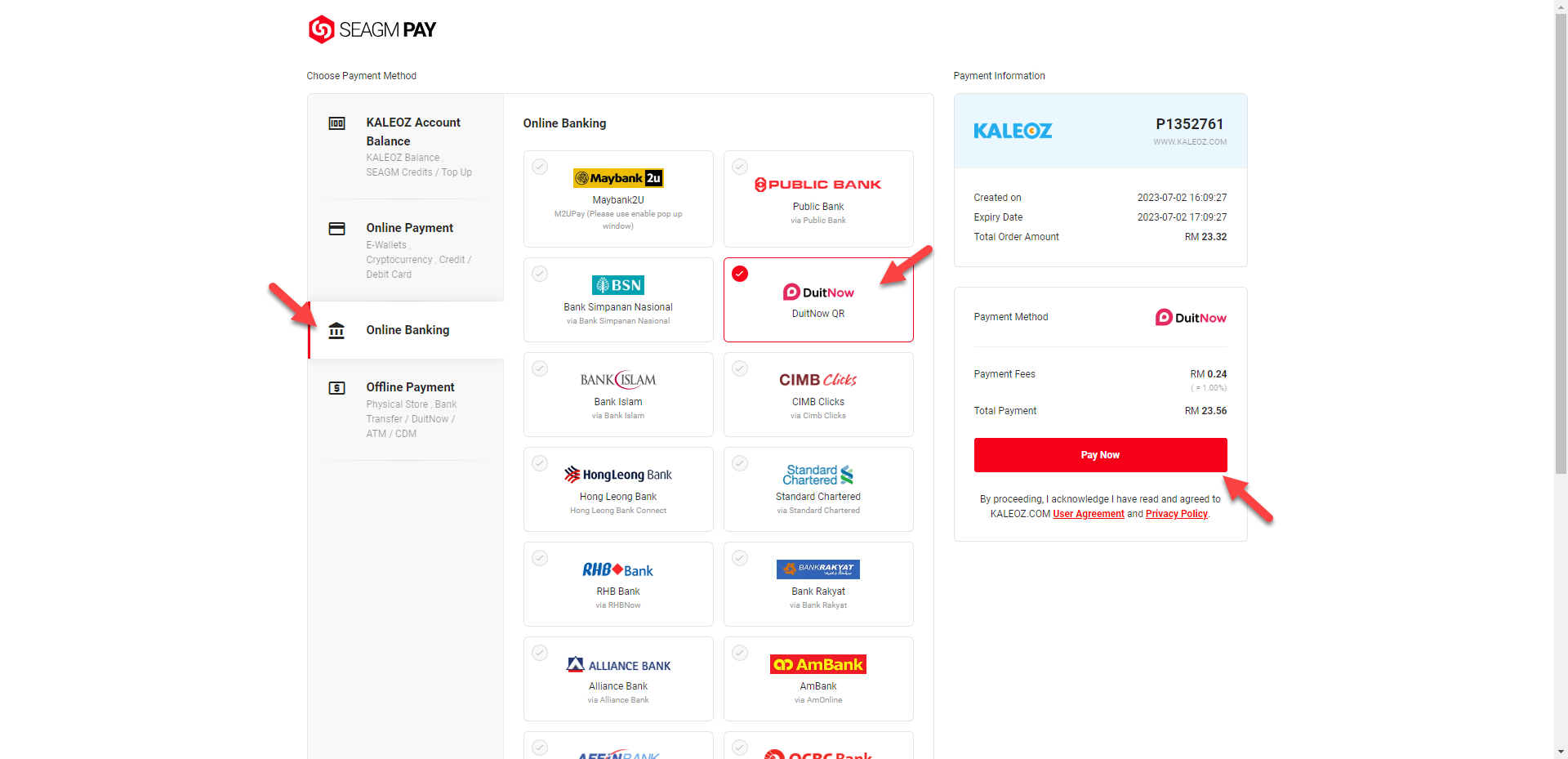
第3步:点击后,将显示 DuitNow 二维码。
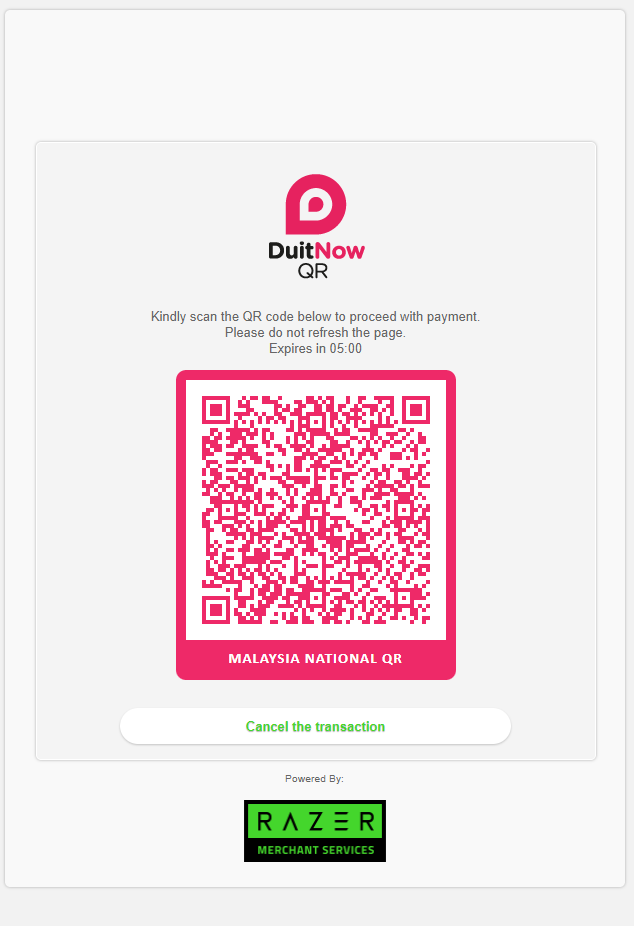
第4步:请登录您首选的手机银行或电子钱包应用程序。然后选择 DuitNow 付款选项并扫描结账时显示的 DuitNow 二维码。
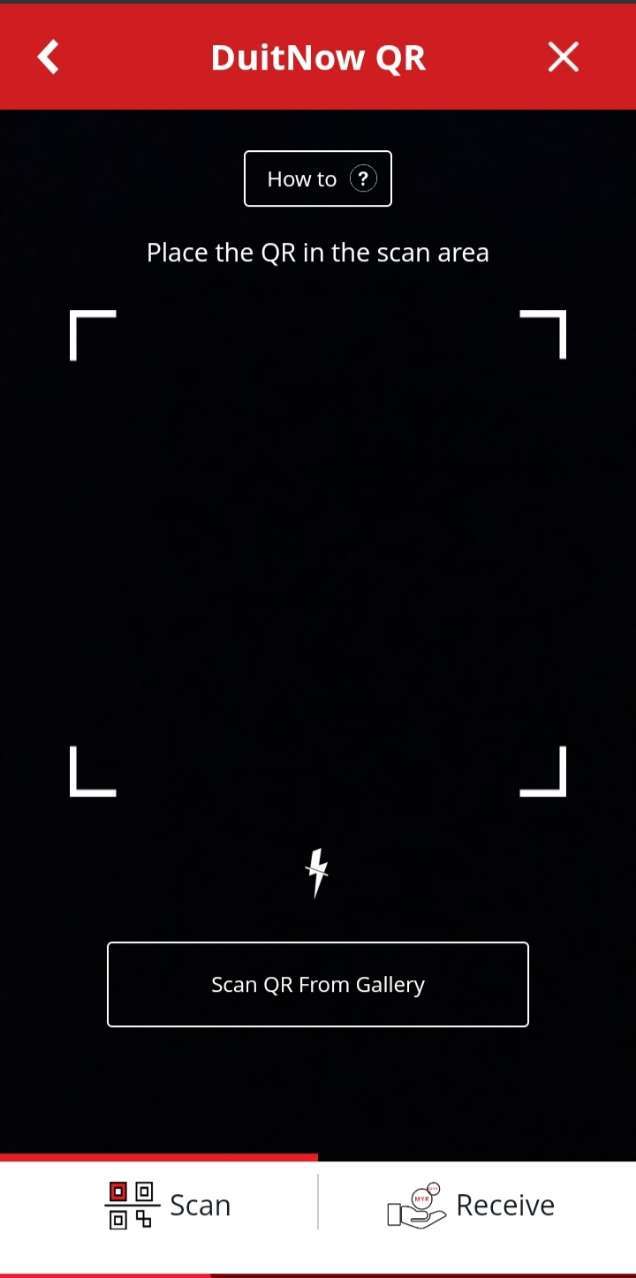
第5步:扫描二维码后,将显示确认页面。请确认详细信息并点击“立即付款”以完成交易。
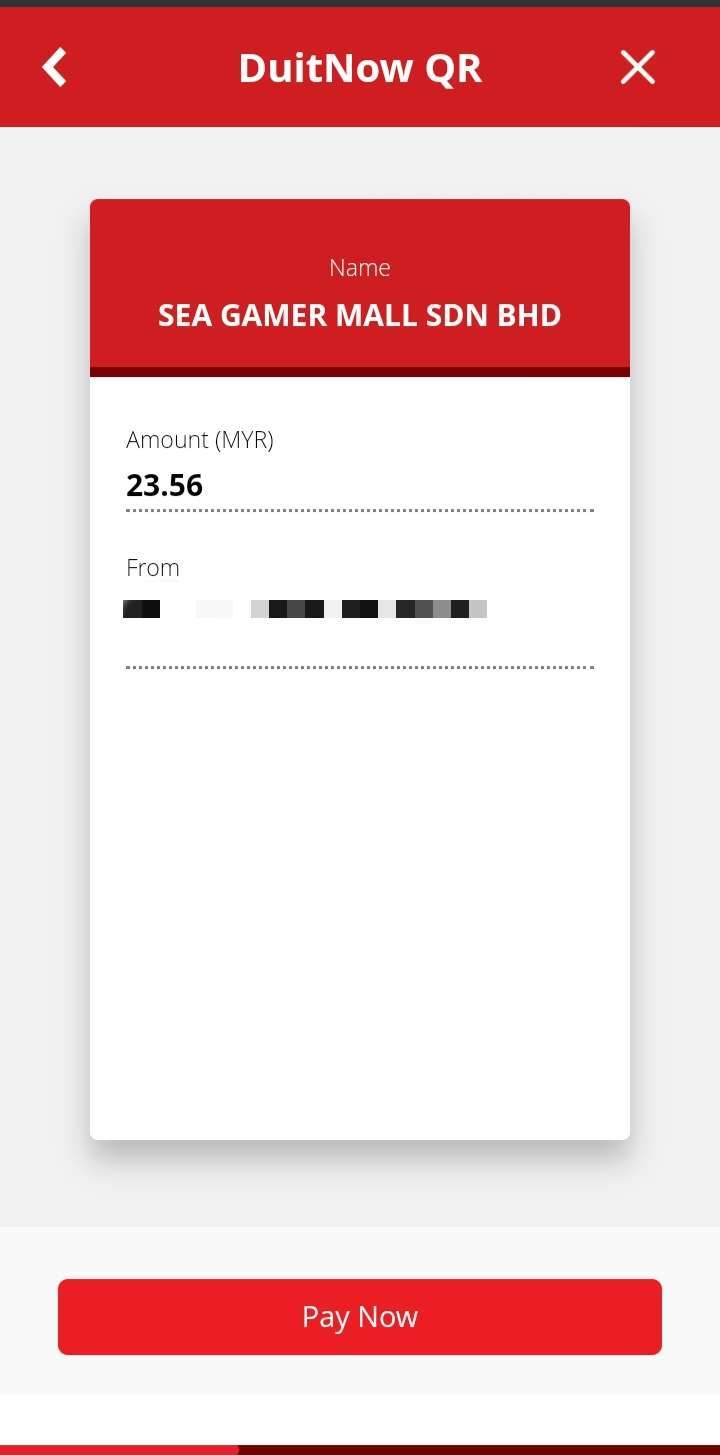
第6步:交易完成后,您可以联系卖家发货。您可以在 KALEOZ 个人资料的“我的订单”部分查看您的订单状态。