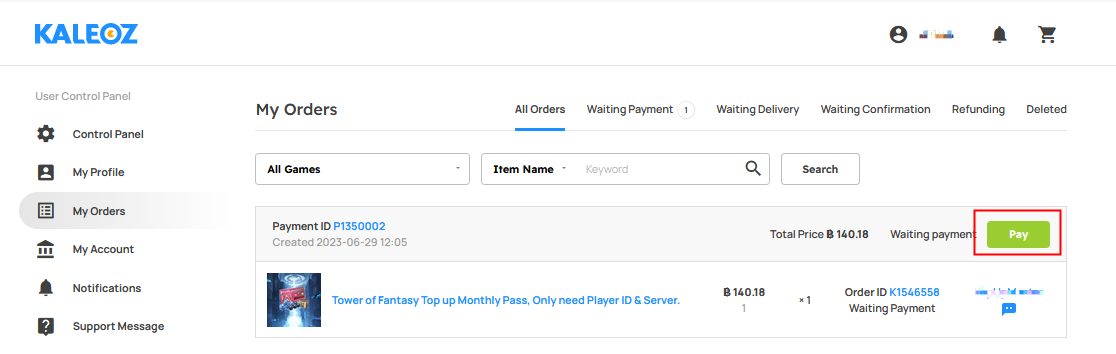Kasikorn Bank (KBank) is one of the largest banks in Thailand, providing a wide range of financial services, including online banking and payment solutions. With Kasikorn Bank, you can easily make offline payments for your purchases. This user guide will take you through the step-by-step process of using Kasikorn Bank for transfers and payments on the KALEOZ.
Step 1: Adding Items to Cart and Proceeding to Payment:
Choose your desired item and add it to your cart. Go to your shopping cart page and click "Pay Now" to proceed.
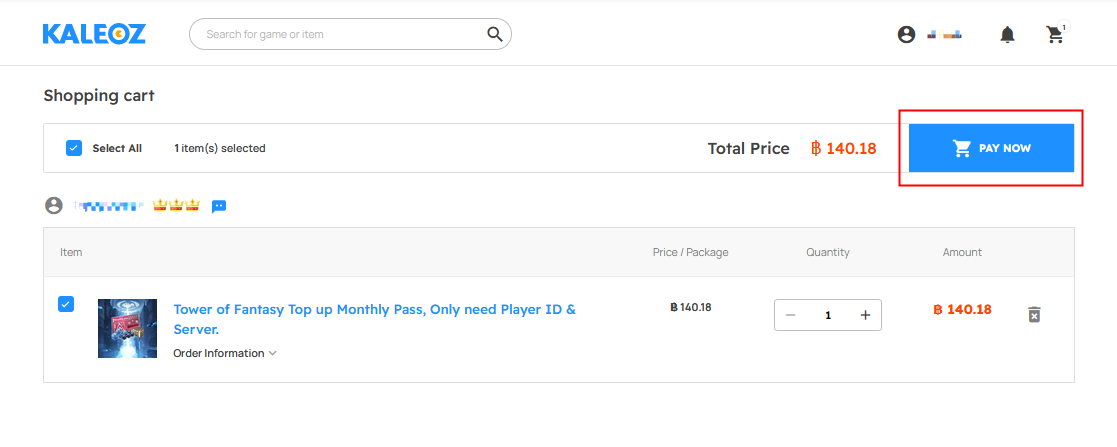
Step 2: Selecting Offline Payment and Choosing KASIKORNBANK:
On the checkout page, choose "Offline Payment." Select "KASIKORNBANK" from the list and click "Create Payment" to continue.
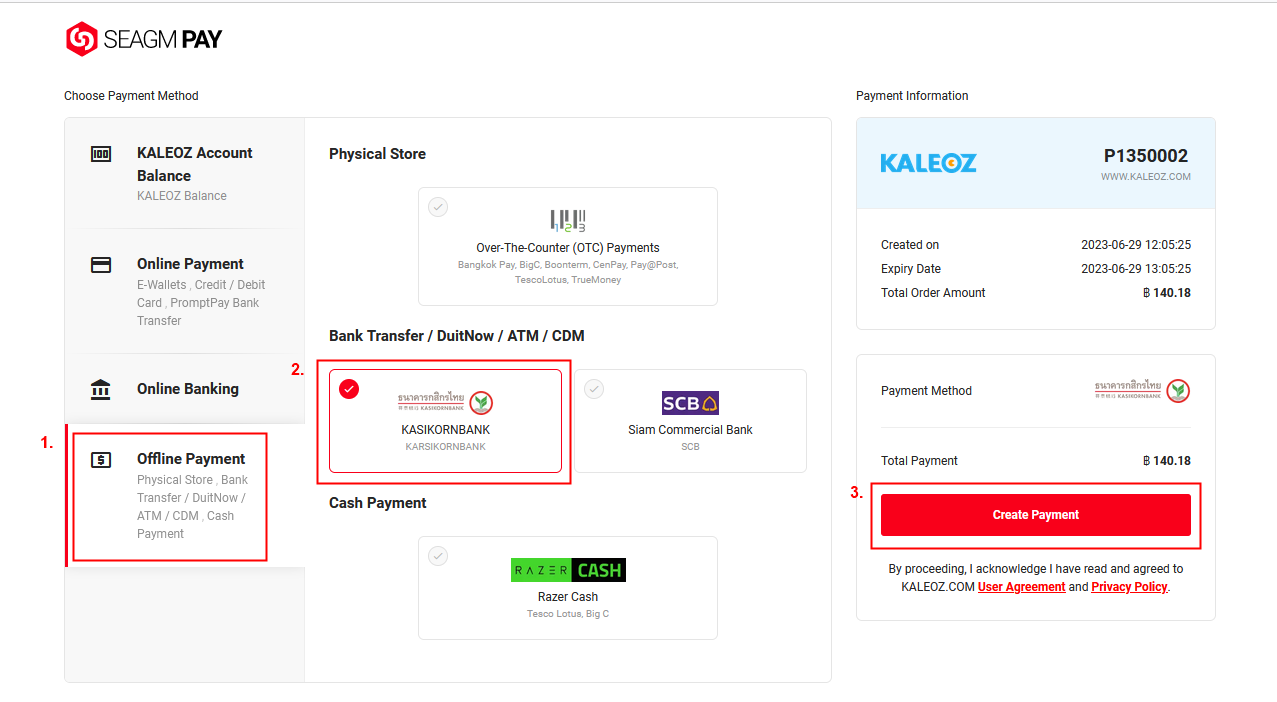
Step 3: Bank Account Details and Payment Transfer:
Note down the provided bank account number and details. Log in to your KASIKORNBANK account and make the payment transfer using the provided details.
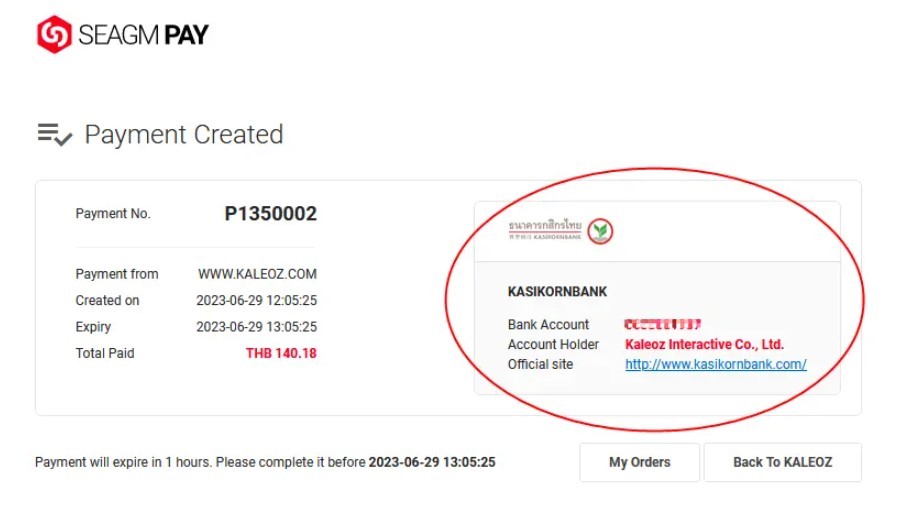
Step 4: Contacting Kaleoz Support with Payment Receipt:
Once the transfer is complete, contact Kaleoz support with the payment receipt. Support will verify the payment (usually takes 5-10 minutes). After verification, your payment will be credited to your Kaleoz balance.
Step 5: Paying for Your Order using the Kaleoz Account Balance:
Go to the "My Orders" page, find the relevant order and click "Pay. On the checkout page, select "Pay with KALEOZ Account Balance" and enter your account password to complete the payment.