What is PromptPay?
PromptPay is a mobile payment service in Thailand that allows users to make secure and convenient transactions using their mobile phone numbers or National ID numbers. It is an electronic funds transfer system that enables individuals to send and receive money in Thai Baht (THB) using their smartphones or digital devices. PromptPay is widely accepted at various merchants, including retail stores, online platforms, and service providers throughout Thailand. It provides a convenient and cashless payment option for users, promoting digital financial transactions in the country.
Follow the steps to pay using PromptPay Bank Transfer
Step 1: Select the desired product on the KALEOZ platform, and then click on "Pay Now".
Step 2: You will be redirected to the payment checkout page by clicking "Pay Now".
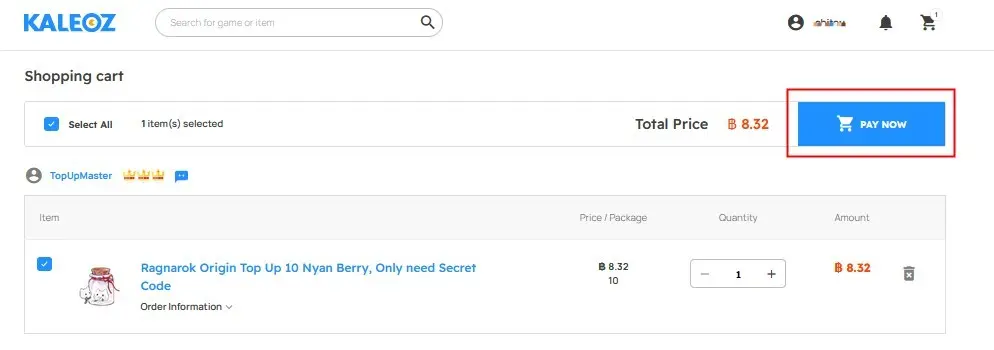
Step 3: On the checkout page, choose "PromptPay Bank Transfer" from the Bank Transfer category under "Online Payment." Click on "Pay Now" to proceed.
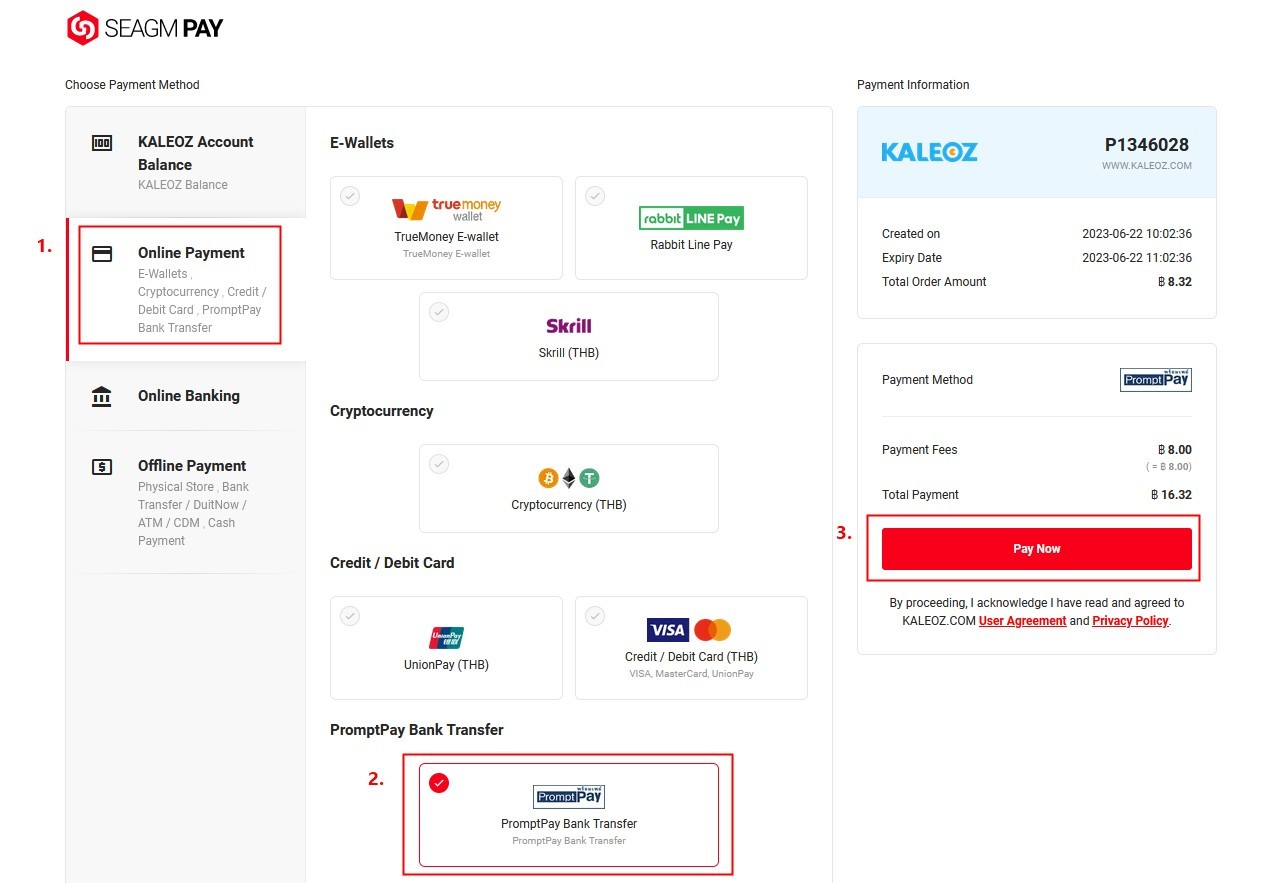
Step 4: You will be taken to the PromptPay Bank Transfer page to continue with the payment process. Please log in to your account by scanning the QR code.
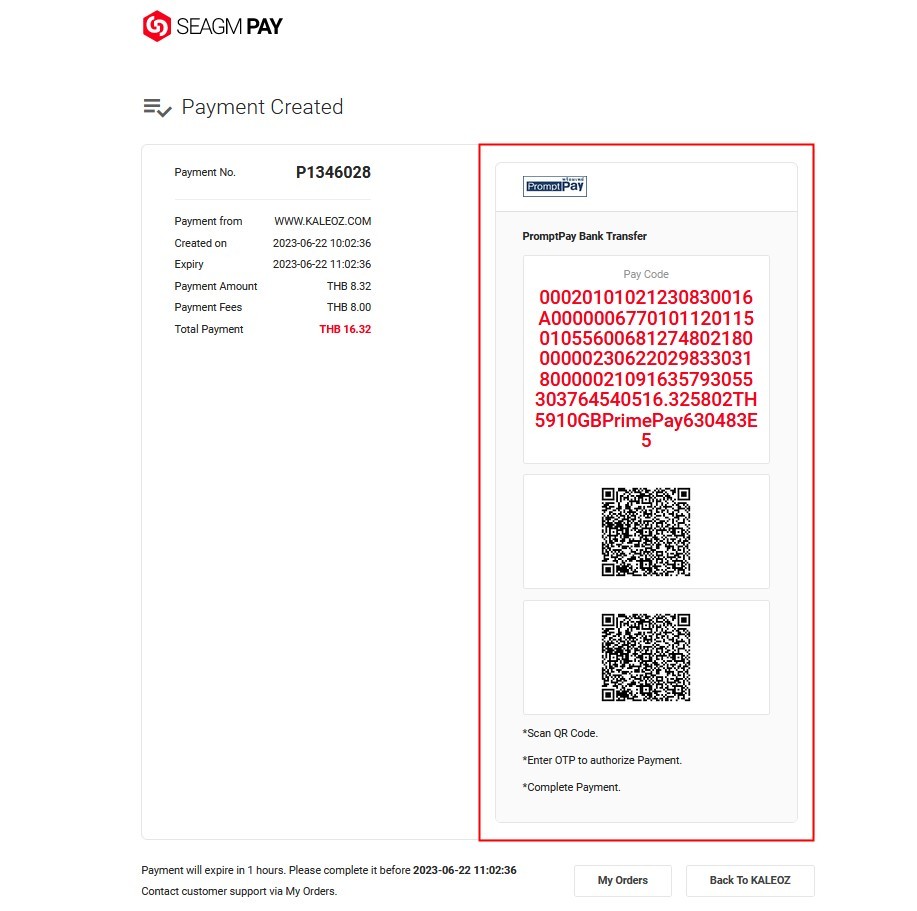
Step 5: Follow the on-screen instructions to complete the payment. Once the transaction is finished, please allow the payment gateway to redirect you back to our website for the final completion of the transaction.
NOTE: After completing the transaction, please ensure that our website fully loads to avoid any order discrepancies. Please contact KALEOZ Support for further assistance.