What is Rabbit LINE Pay?
Rabbit LINE Pay is a digital wallet that offers users the convenience of making both online and offline payments, transferring money to other LINE users, paying utility bills and motorway tolls, and purchasing cinema tickets. Rabbit serves as an offline payment platform, providing a seamless payment experience for both transit and retail customers. Presently, there are more than 7 million Rabbit Card holders and over 4,000 Rabbit Card readers, predominantly located in the Bangkok Metropolitan Region.
Follow the steps to pay using Rabbit LINE Pay
Step 1: Select the desired product on the KALEOZ platform, and then click on "Pay Now".
Step 2: You will be redirected to the payment checkout page by clicking "Pay Now".
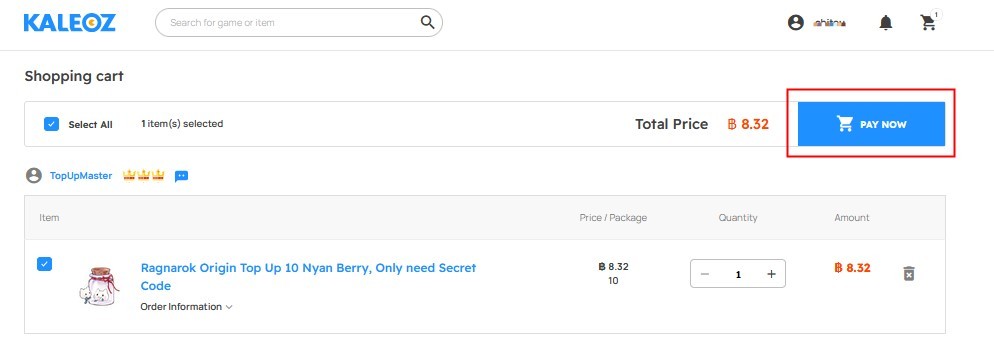
Step 3: On the checkout page, choose "Rabbit Line Pay" from the E-Wallets category under "Online Payment." Click on "Pay Now" to proceed.
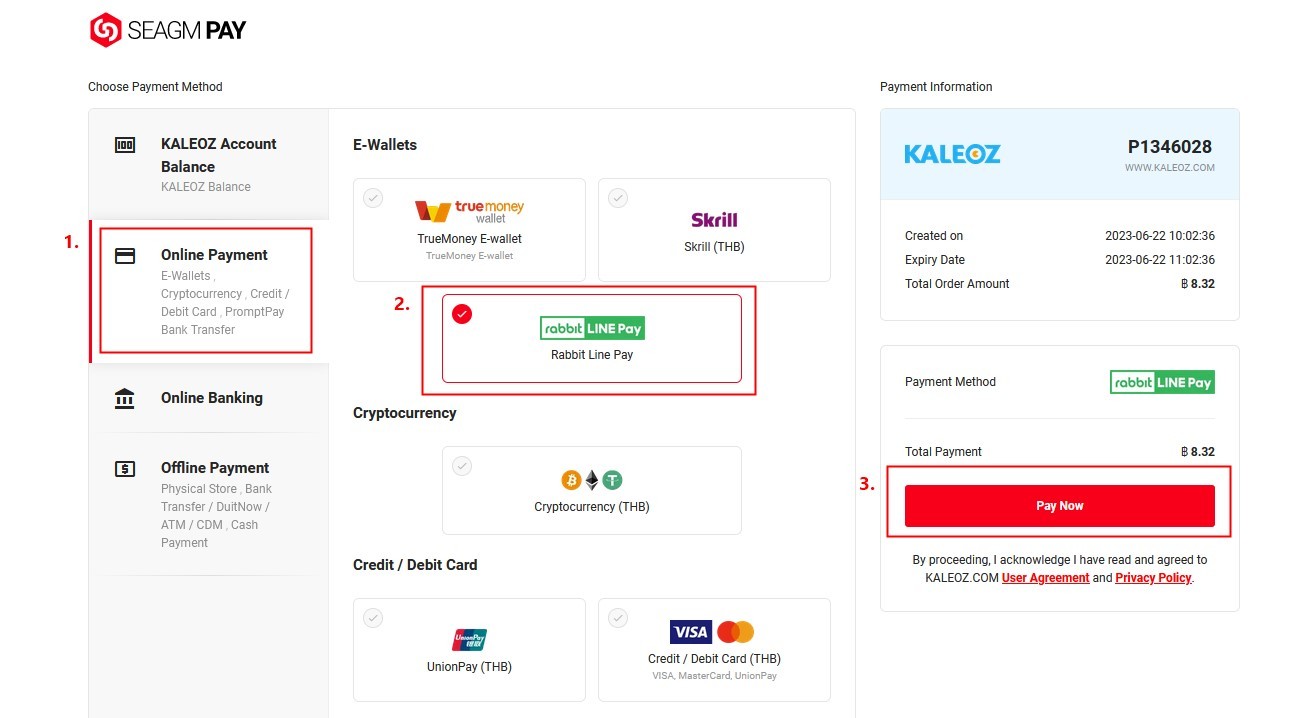
Step 4: You will be taken to the Rabbit LINE Pay page to continue with the payment process. Please log in to your account using your password or by scanning the QR code.
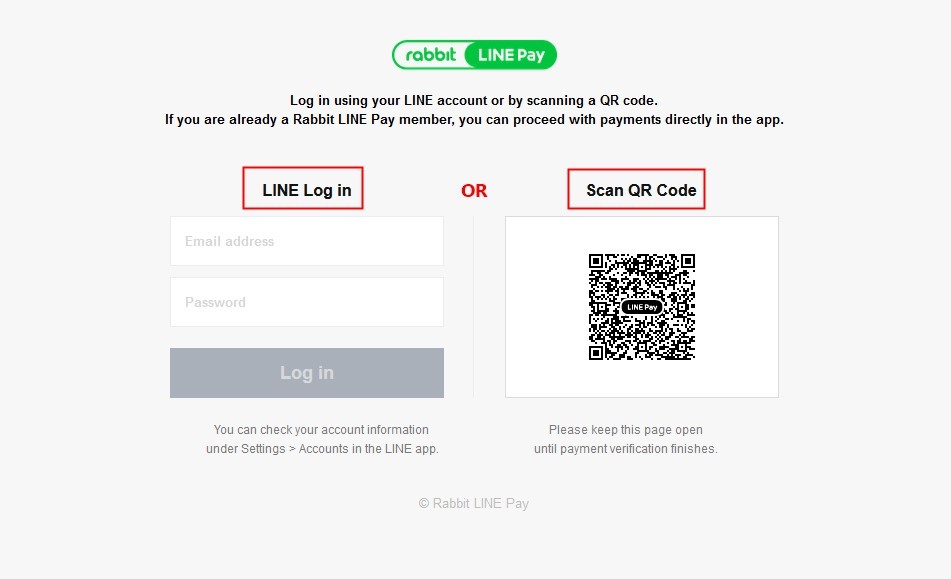
Step 5: Follow the on-screen instructions to complete the payment. Once the transaction is finished, please allow the payment gateway to redirect you back to our website for the final completion of the transaction.
NOTE: After completing the transaction, please ensure that our website fully loads to avoid any order discrepancies. Please contact KALEOZ Support for further assistance.