To ensure that you receive all the important emails from us, we recommend that you whitelist our email address in Gmail. Whitelisting means that you're telling Gmail that our emails are not spam and that you trust them. Here's how to do it:
1. Log in to your Gmail account.
2. Click on the gear icon in the top right-hand corner and select "See all settings" from the Quick settings menu.
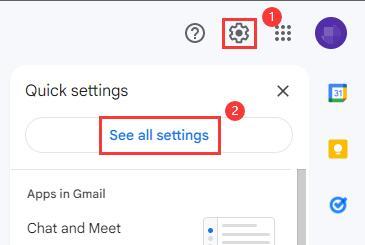
3. Go to the "Filters and Blocked Addresses" tab, then click on the "Create a new filter" button.
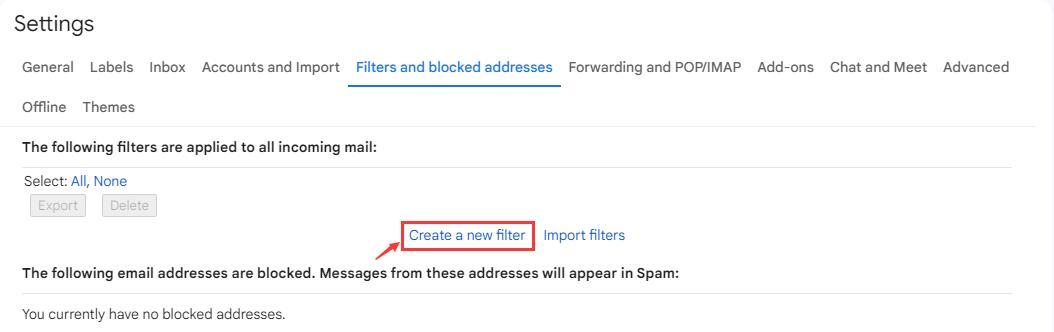
4. In the "From" field, enter "kaleoz.com", then click "Create filter" at the bottom.
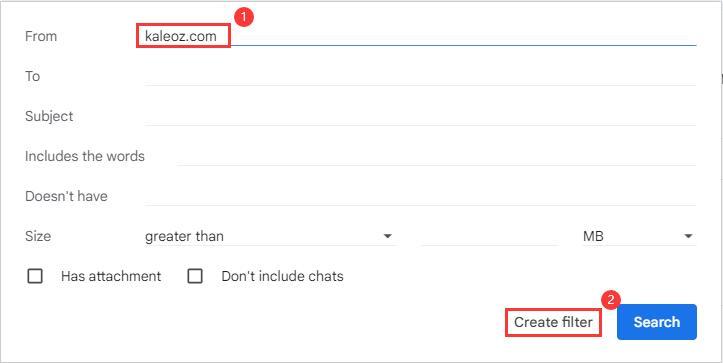
5. Check "Never send it to Spam" in the checkbox and categorize the domain as primary to make sure it lands in the primary tab. Then click the "Create filter" again.
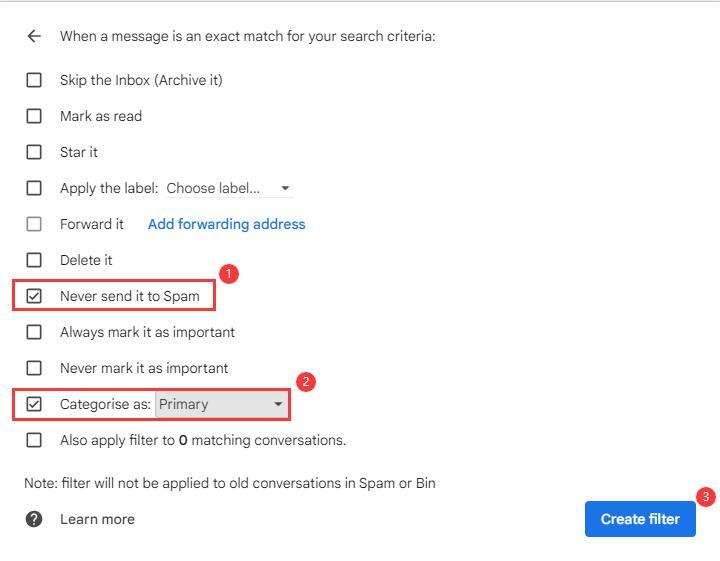
That's it! You should now receive all the important notification emails from us.