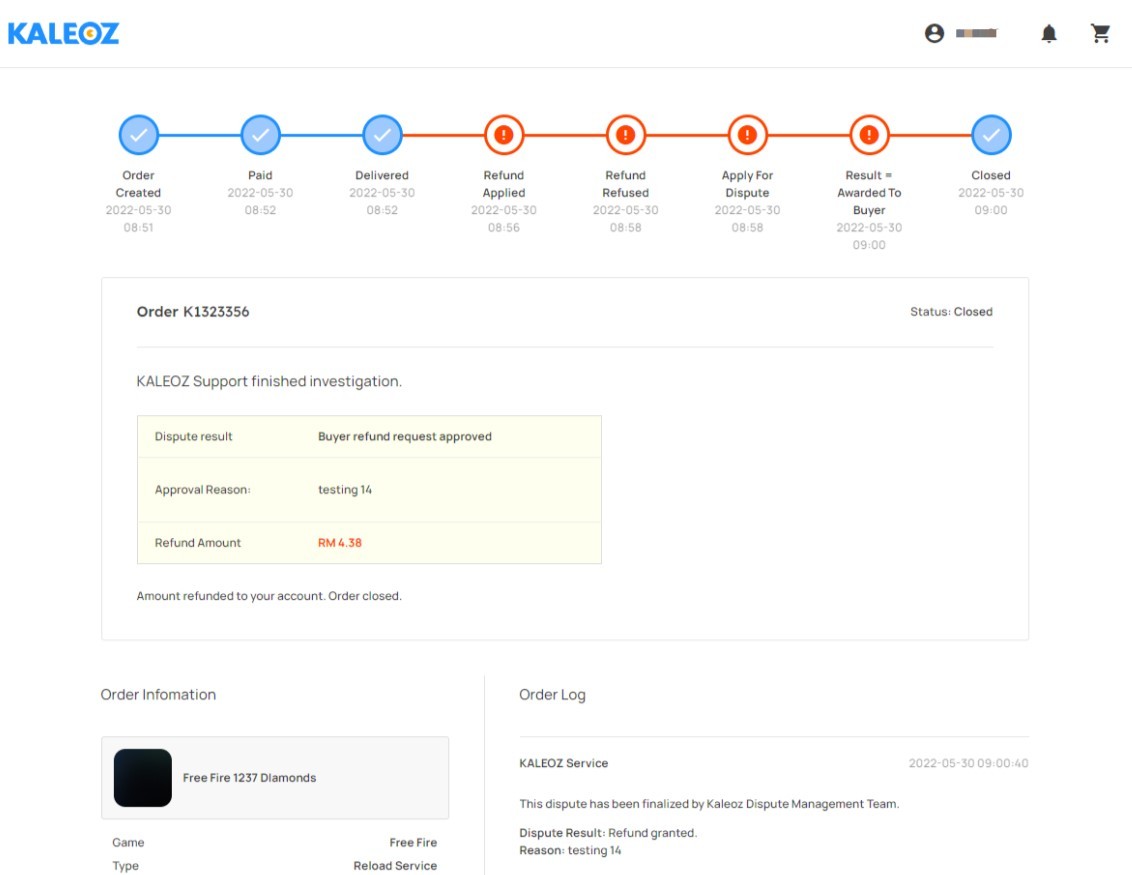You may try to contact the seller via Kchat for clarification. If there's no response from the seller, kindly click on "Request Refund" on the order details page. You may escalate this dispute to the KALEOZ Support team for further investigation if the seller refuses to refund the order.
Notes: The buyers have a 72-hour period to refute a waiting confirmation order. Otherwise, it will be deemed successfully delivered after the stipulated time frame.
How do I request a refund for the "Waiting Confirmation" order?
Step 1: Go to your "My Orders" page. Click on the order number "KXXXXXXX" to proceed to the order details page.
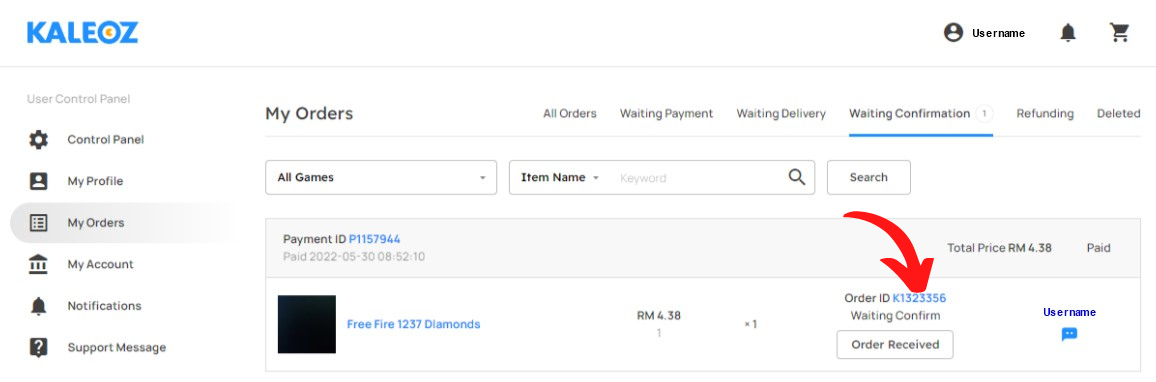
Step 2: Click on the "Request Refund" to initiate the refund process.
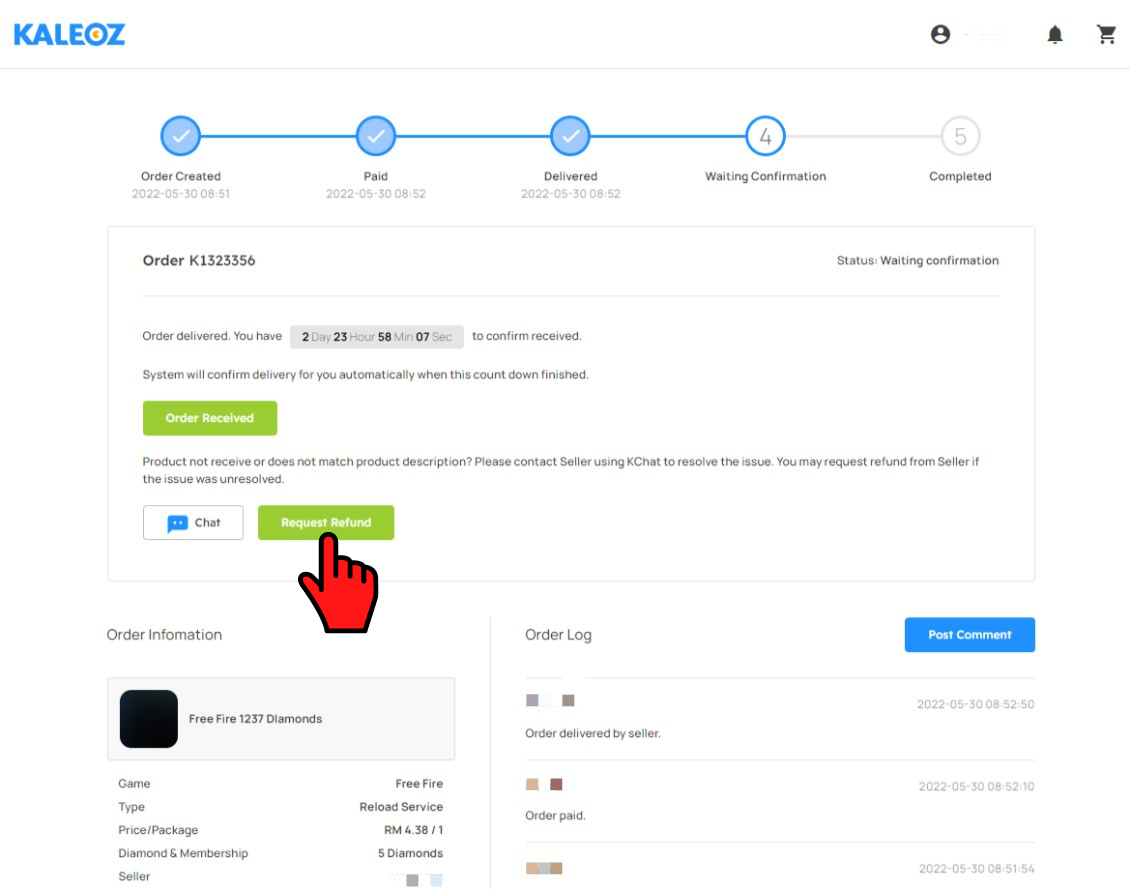
Step 3: Once the refund request is submitted, the seller has 24 hours to respond to your refund request. If the seller does not respond to this refund request within 24 hours, the system will automatically refund the order to the buyer.
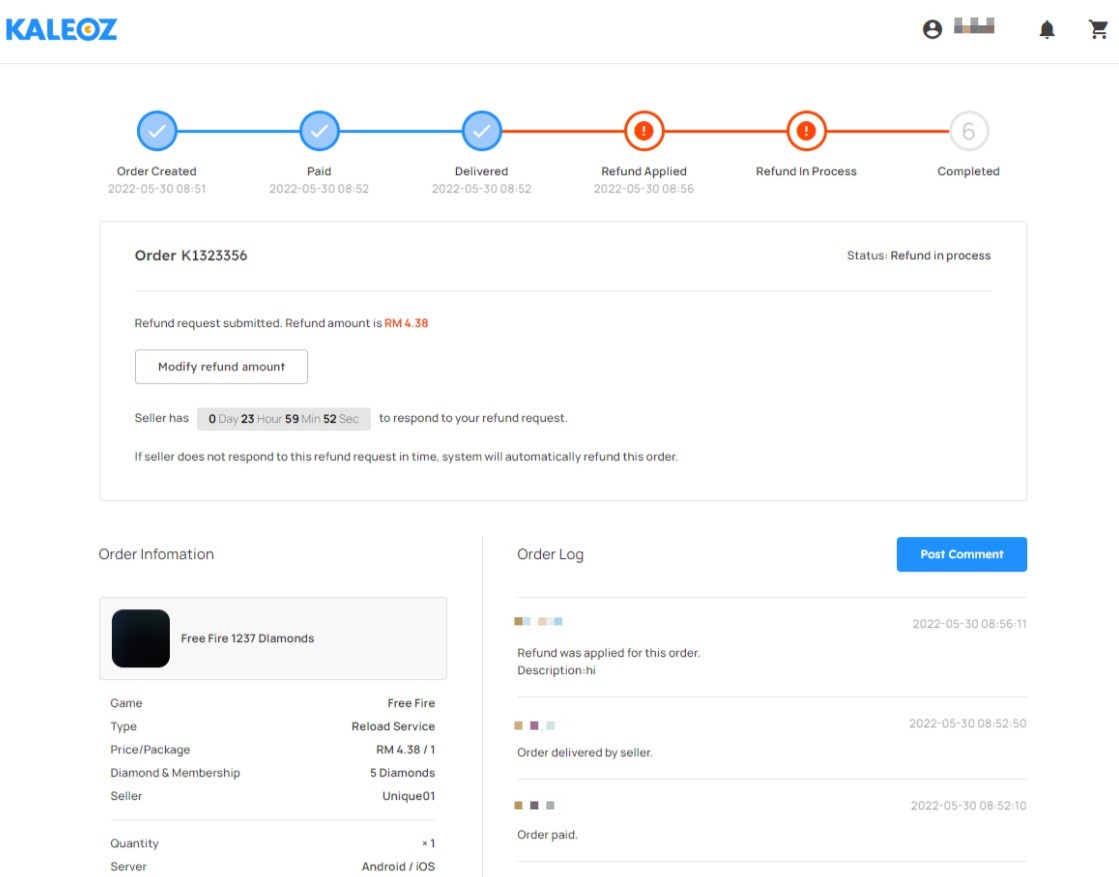
Step 4: If the seller rejected your refund request, you may click on "Request KALEOZ Dispute Resolution" for us to investigate the matter.
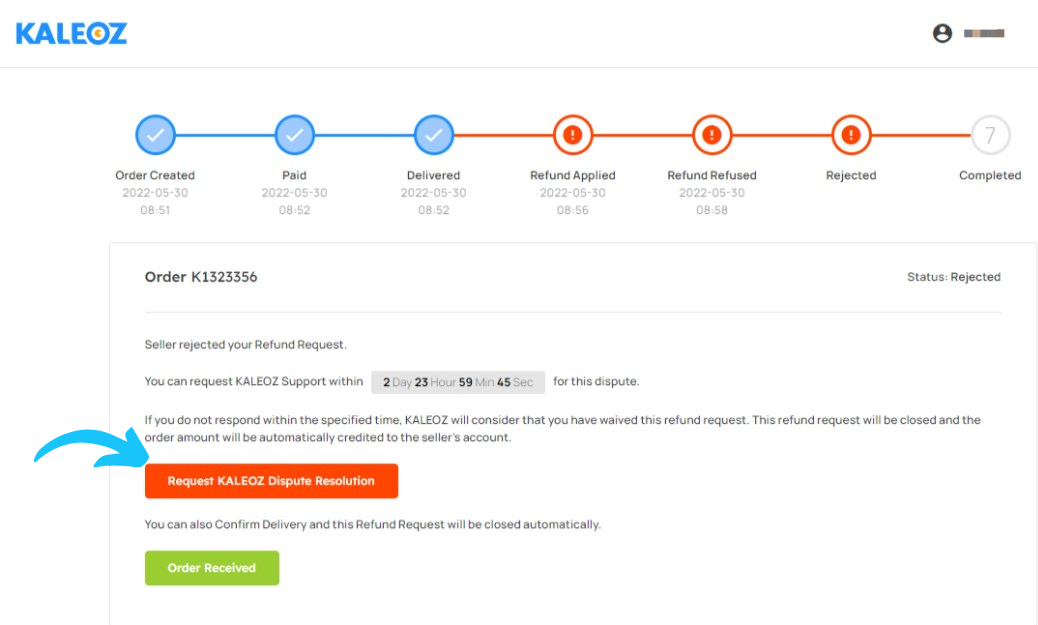
Step 5: The dispute has been finalized by KALEOZ Dispute Management Team. The refunded amount will be credited to the buyer's KALEOZ account balance.