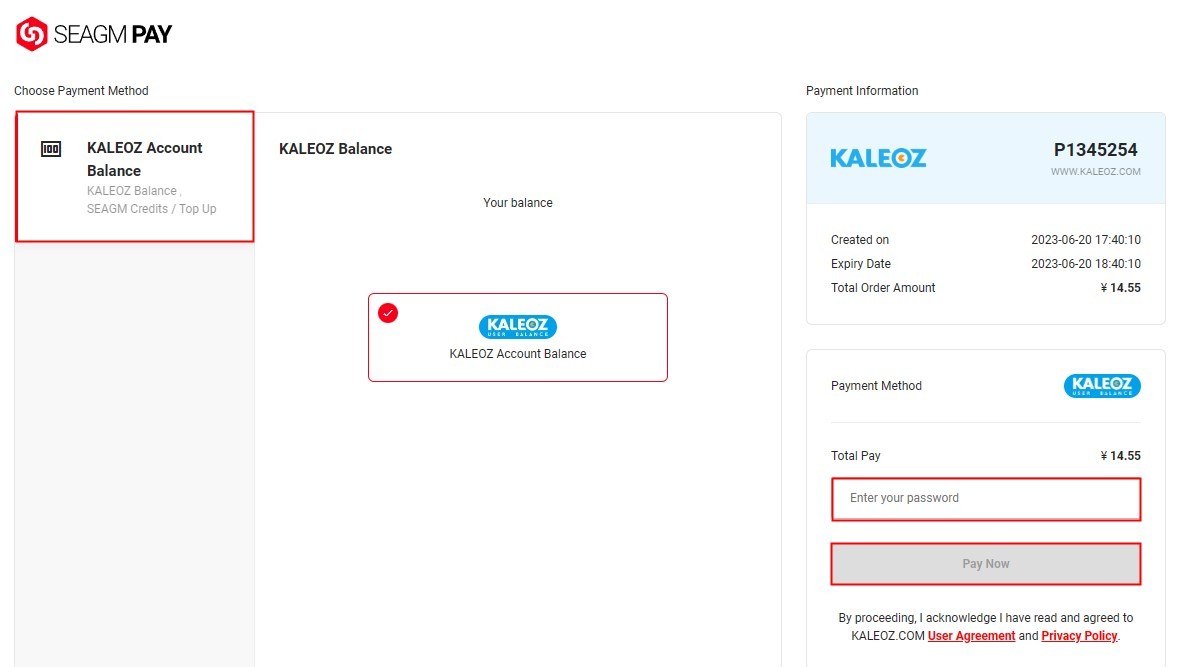Offline payments made via bank transfers, ATM transfers, or cash deposit machines must be processed by KALEOZ’s support staff. In order to proceed with the order, kindly contact KALEOZ Support to provide a screenshot of the payment receipt for payment verification. Once your payment has been verified, our KALEOZ support will credit the balance to your KALEOZ account. You may use the balance to pay for the order.
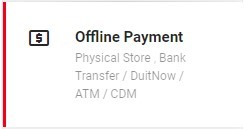
Below is an example of the payment receipt:
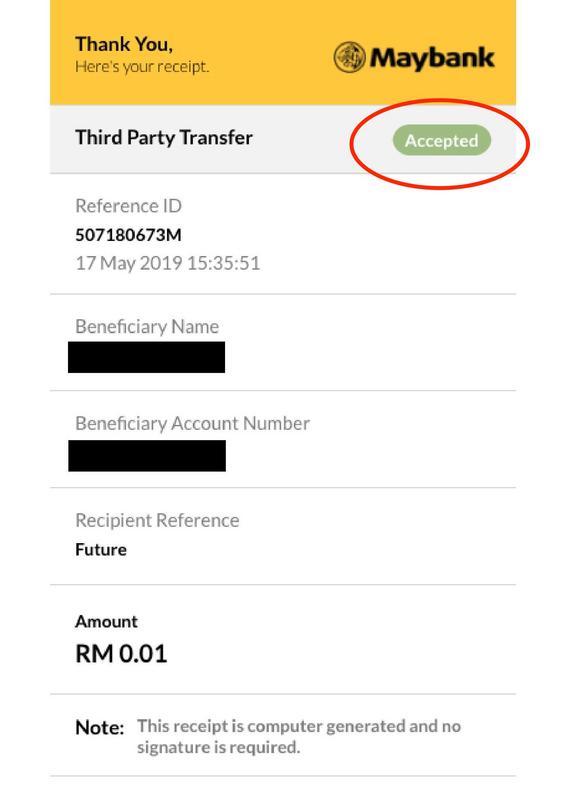
- Go to "My Orders".
- Find your order and click "Pay".
- Select "KALEOZ Account Balance" then key in your login password to complete the payment.