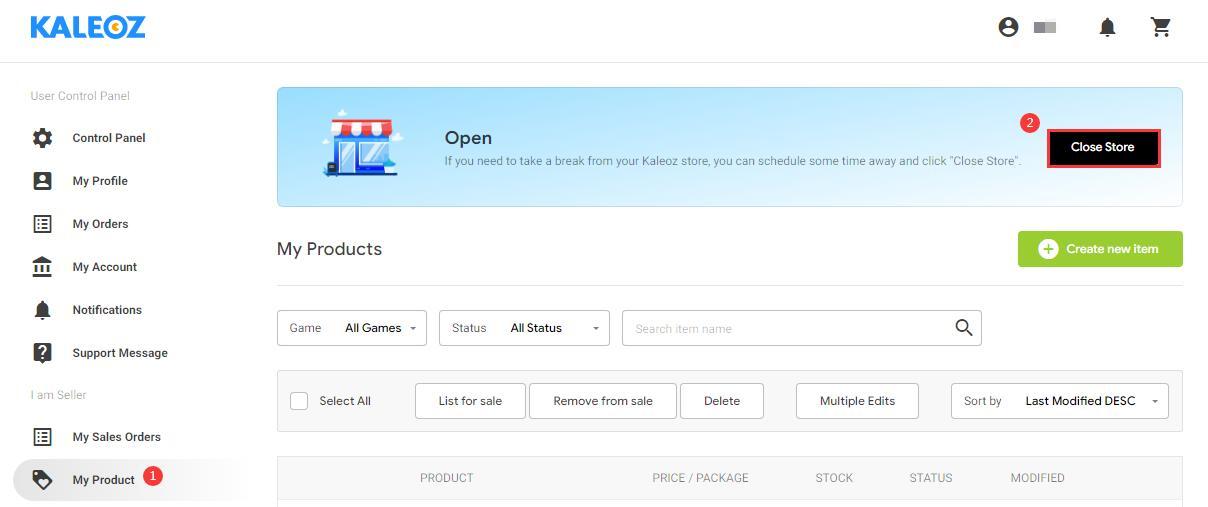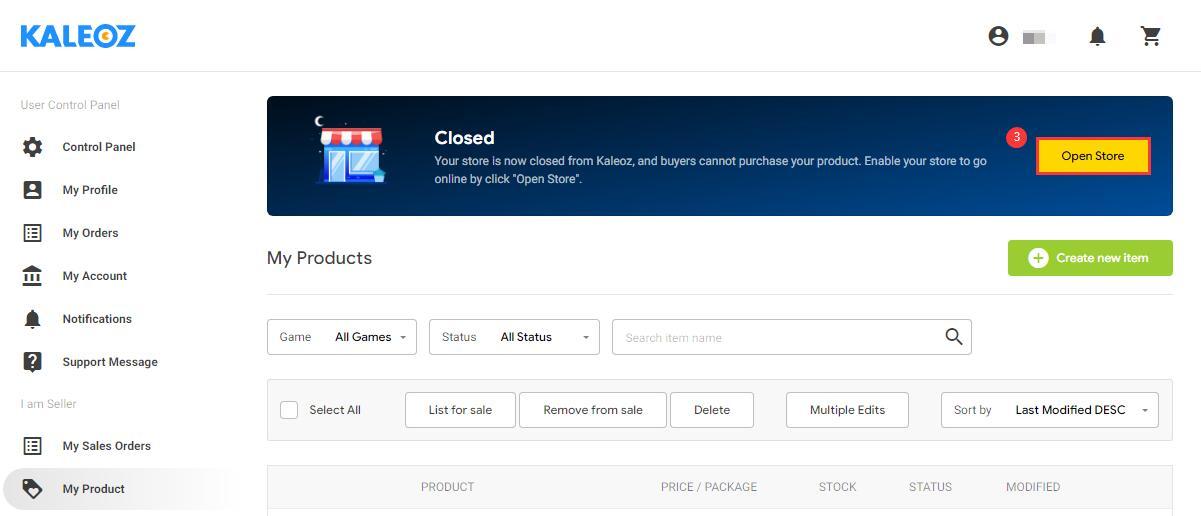What is the "Close Store" feature?
If you want to take a break and are unwilling/unable to accept orders, you can use the Close Store feature. This feature allows KALEOZ sellers to close their store temporarily, without losing any account data or their seller status. While your store is closed, all of your listings will be inactive, and buyers will not be able to place new orders from your store. However, you can still log in to your KALEOZ account normally during that period.
How do I use the Close Store feature?
Step 1: Log in to your KALEOZ account and go to "My Product".
Step 2: Click the "Close Store" button to close your store temporarily.
Step 3: Resume your business by clicking the "Open Store" button at any time you want.